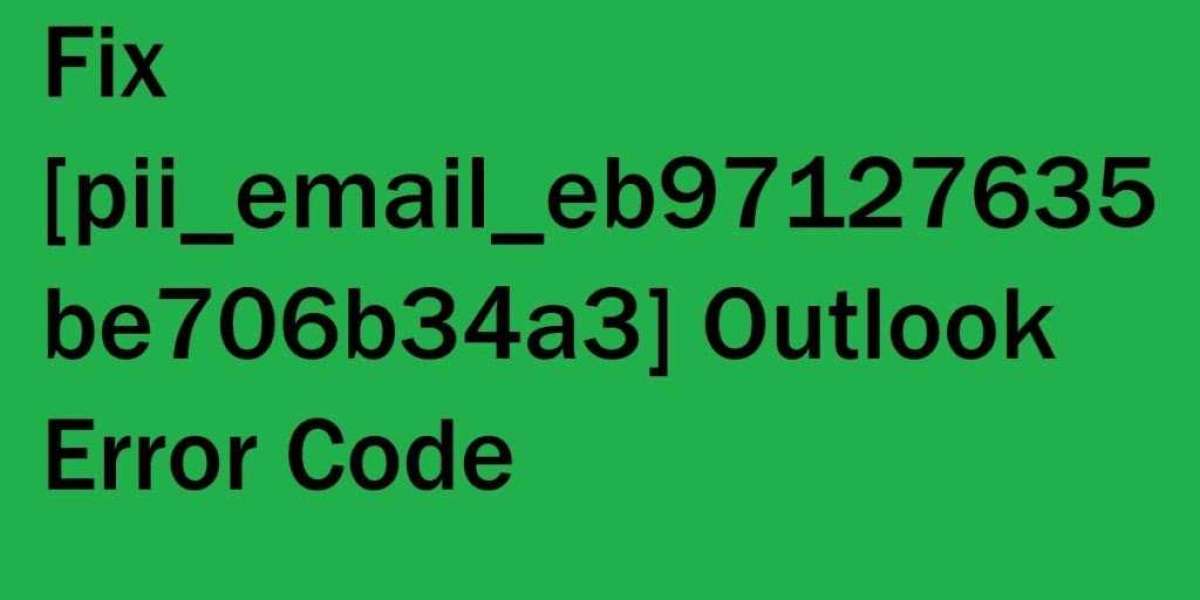TikTok has become a platform where anyone can become a creator and showcase their unique talents and creativity. One way to stand out from the millions of videos on TikTok is by creating your sound. By developing your sound, you add a personal touch to your videos and create a potential hit that others can share and use on the platform. This blog post will tell you How to make a sound on TikTok. From choosing the right equipment, recording and editing the sound, adding it to your TikTok video, and promoting it on the platform. So, let's get started!
How to Make a sound on Tiktok:
Before recording your sound, you must ensure you have the right equipment. For most sounds, you'll need a microphone and recording software. You can use a smartphone or tablet to record, but you may need a professional microphone if you want high-quality sound. Depending on your budget, you can find a range of microphones on the market, from affordable options to more expensive ones.
Once you have your equipment ready, developing your sound ideas is next. You can research popular trends and sounds on the platform to understand what works and what doesn't.
When creating your sound, you want to make it unique and stand out. You can experiment with different genres, styles, and techniques to create something that's truly your own. Remember that TikTok is all about creativity and originality, so don't be afraid to take risks and try something new.
Recording and Editing the Sound:
Once you have your sound idea, it's time to start recording. Ensure you're in a quiet room and your microphone is properly set up. You can record your sound using various software, from basic voice recorders to more advanced audio editing programs.
After you've recorded your sound, you can start editing and enhancing it using audio editing software. You can adjust the pitch and speed of the sound, add sound effects, and trim and split the sound to make it fit your video. It is also a good time to clean up any background noise or other imperfections in the sound.
Adding the Sound to Your TikTok Video:
Once you have your sound ready, it's time to add it to your TikTok video. You can do this by selecting the "Sounds" tab on the TikTok app and clicking "Add Sound." You can then choose the sound you want from your phone's library and adjust the sound's volume and timing to fit your video.
You can also edit the sound directly in the TikTok app. You can add effects, adjust the speed, and trim the sound to fit your video. You can even layer multiple sounds together to create a more complex sound.
Conclusion:
In conclusion, creating your own sound on TikTok can be a fun way to represent your creativity and connect with others on the platform. With the easy-to-follow steps outlined above in the article on how to make a sound on TikTok, you can record and edit your own sound, add it to your favorites, and even track its success if it gets picked up by other creators. So why not try it and see where your creativity can take you on TikTok?