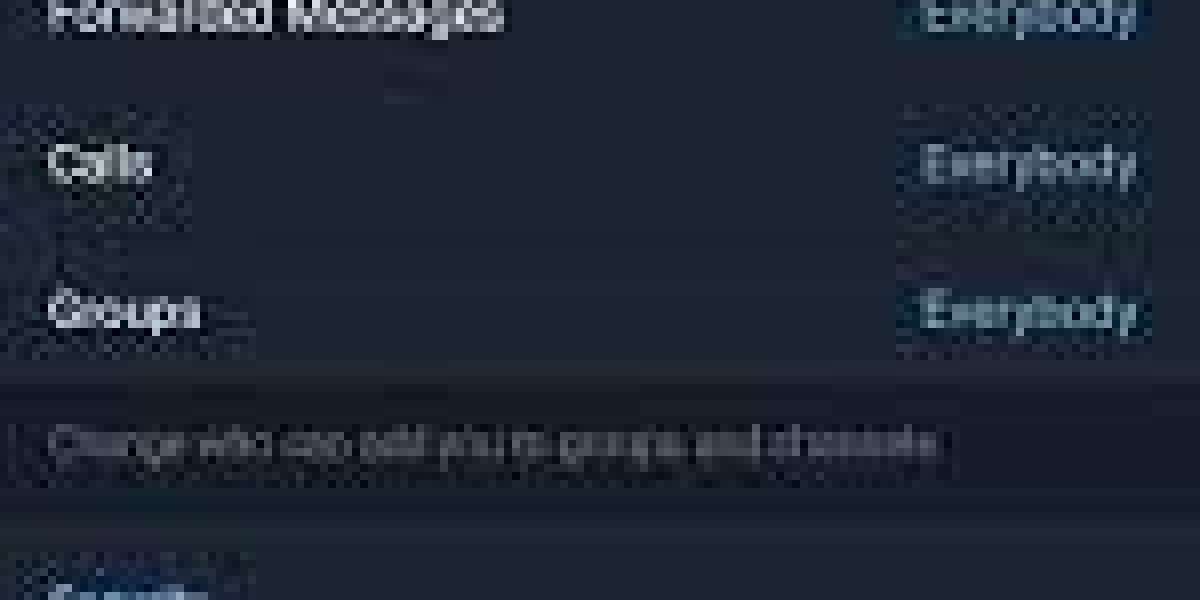Learn how to delete account telegram on Android, iOS, and PC with our comprehensive guide. Safely remove your account step-by-step.
Thank you for reading! Don't forget to subscribe for more helpful tips!
Telegram, a leading messaging app for Android, prioritizes privacy and encryption. It offers features like secret chats, chatbots, and various tools. Compatible with all Android devices, including top 5G phones, and accessible on PCs and Macs.
Despite its features, you may find reasons to delete your account, such as difficulty convincing friends to join, dissatisfaction with message auto-deletion, or exclusive features for Premium subscribers. Whatever your reason, we provide a guide to permanently deleting your Telegram account.